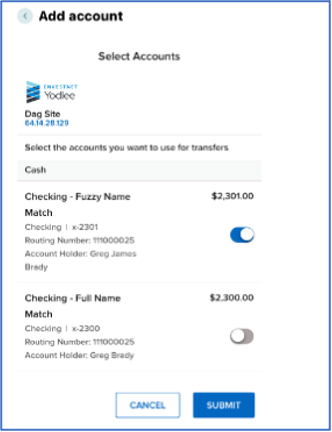Instantly Connect Your External Accounts
It’s now easier and faster to connect your SF Fire account to external accounts for transfers in Online & Mobile Banking.
Using your online login credentials for your other financial institution, you can now instantly add new external accounts without waiting to verify a trial deposit. You’ll be able to schedule transfers to and from those accounts right away (transfers may still take 1-3 business days to complete).
How To Add A New External Transfer Account
In Online Banking: go to Transfer & Pay>Make a Transfer>Classic and click “Add an account”.
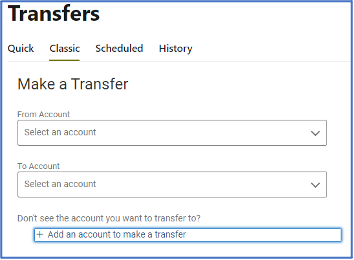 Online Banking View
Online Banking View
In the Mobile Banking app: go to Transfer & Pay>Make a Transfer and click “Add Account”.
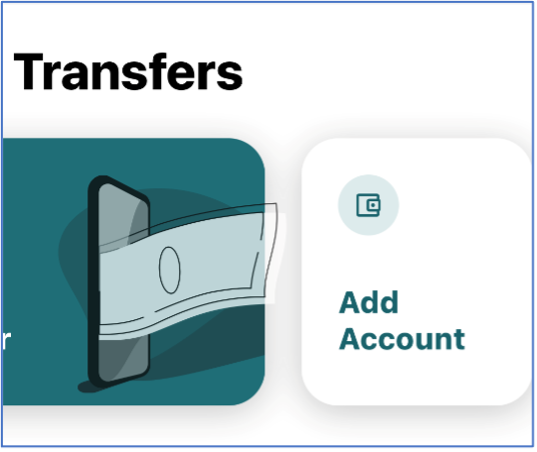 Mobile Banking View
Mobile Banking View
Click “Add an account ” to attempt Instant Account Verification. Please note that not all financial institutions will permit instant verification; you can always use the manual option as an alternative.
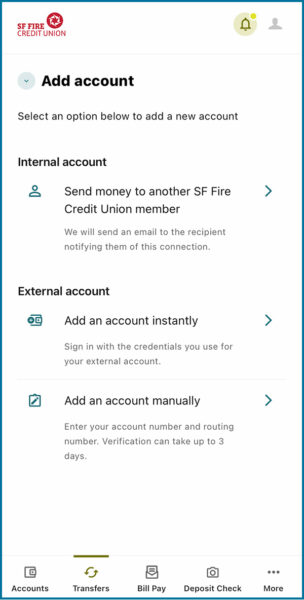
You’ll need to select your external institution’s banking site from the list of choices, or search for it. Not all institutions will be available for this process.
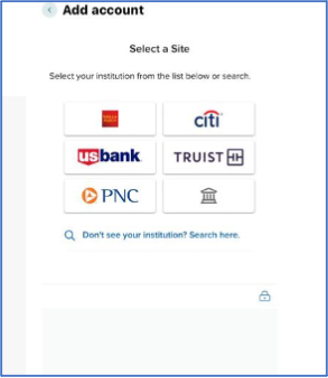
Once you find your institution’s information, you’ll add your login credentials (username and password) and submit.
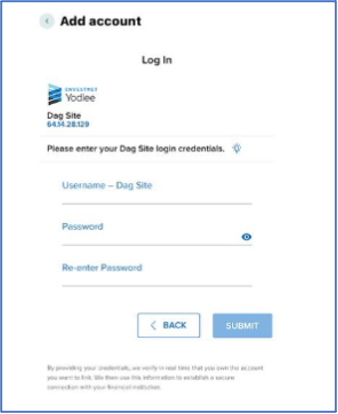
After your login is verified, you’ll get the chance to select one or more of your accounts at the other institution. Please note that the account holder name at the other institution must match your name here in order to be added successfully. If the names cannot be matched, you’ll be given an error message and presented with the chance to add the account manually (using the routing and account number and verifying a trial deposit).