Protect Your Online Information
A pandemic gives identity thieves ample material to use when trying to trick you into revealing your personal and financial information. They’ll try to panic you into revealing information they can exploit.
Here are some important points to keep in mind for protecting yourself against such phishing attempts and other forms of identity theft and financial fraud.
1. Emails and text messages from anonymous or unexpected senders should be treated with caution.
For example, some scammers are sending text messages that purport to be from the USPS or Amazon, stating that you have a package or mail item that has been delayed since March, and asking you to click a link in the message to check the status.
Clicking the link opens your device to malware, letting the scammer access your confidential data, including account passwords.
2. Don’t necessarily trust Caller ID.
Identity thieves can deliberately falsify the information transmitted to your Caller ID so that it looks like the call comes from a local and/or trusted source, company, or government agency.
Be skeptical of any call that tries to get you to reveal personal or financial details when you didn’t initiate the call or a related request.
3. Don’t use the same login information for multiple websites.
It’s best to avoid using the same username/password combinations at more than one site.
If a scammer gets into one account, they’ll try the same combination at other sites.
4. Take advantage of multi-factor authentication requirements.
For instance, with SF Fire Credit Union’s Online & Mobile Banking, you can set your Security settings to always require two verification steps – including your password – to be completed before you can access your account.
5. Change your passwords regularly.
Even for accounts that might seem innocuous, like old email accounts you don’t use that often, it’s sensible to change your password sometimes.
You don’t need to change them every day (what a nightmare to remember everything!), but changing things up at least once per year helps protect your information.
6. Set up security notifications.
Under Settings/Notifications in Online Banking, you can set up security notifications to let you know any time your username and password are used to access your account.
7. Review your account statements.
Especially with your bank and credit card accounts, you should be checking your statements at least monthly.
If you see any unusual activity, contact the institution as soon as possible.
8. Monitor your credit.
You can get one free copy of your credit report per year from each of the three major credit reporting agencies at www.annualcreditreport.com.
Checking your credit report regularly will help you spot possible problems.
Checking you can count on
We offer the Bay Area’s best checking account. No minimum balance, no monthly fee, and up to 12 ATM surcharge rebates per month.
Learn More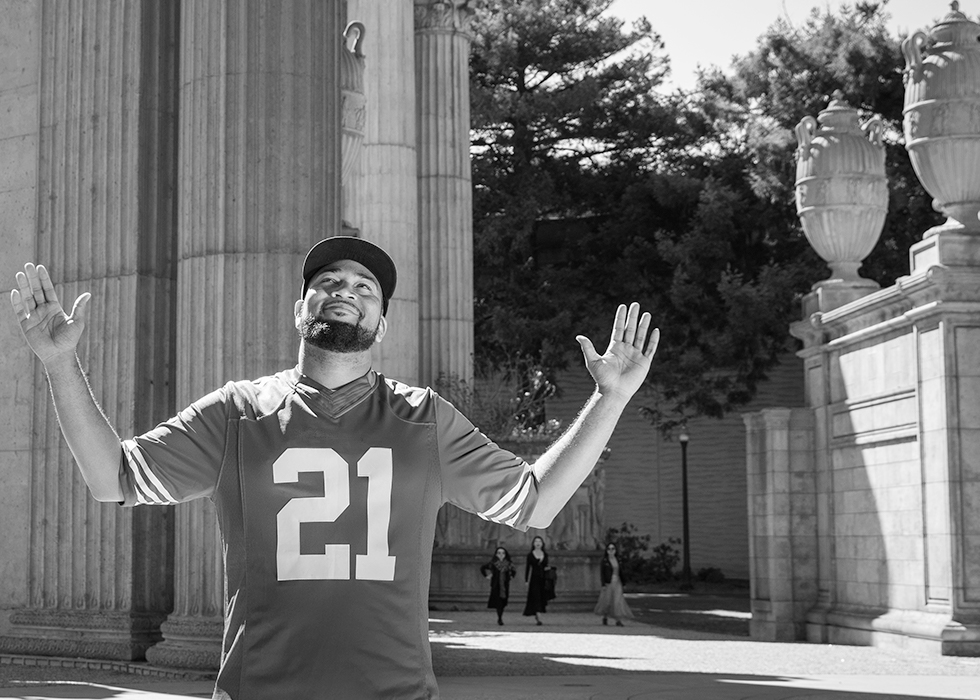
Ready to put rubber to the road?
If there's a new, used, or refinanced auto in your future, we have speedy finance options to get you where you want to go.
Learn More
Let's Talk
As a local credit union, we want to get to know you and help you achieve your goals. Come into a branch or call us today. Our people are happy to serve you.
Stop by a branch
Branch hours
Mon – Fri 9:30 AM – 5:30 PM
Saturday 10:00 AM – 2:00 PM


